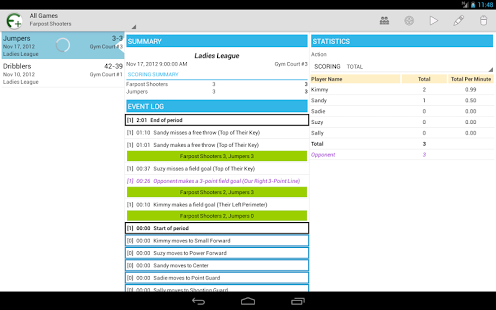Farpost Plus 1.2
Free Version
Publisher Description
Farpost Plus is the successor to - and comprehensive rewrite of - Farpost, the Football Analyst's Realtime Player Organizer and Statistics Tracker. It is targeted mainly for coaches and parents of youth sports teams, but can be used at any level. This new application - which has first-class support for tablets as well as phones - has incorporated user feedback and Android best practices to offer the following features:
- Define any number of teams for soccer, basketball and ice hockey, including rosters and staff members.
- Schedule games for each team in advance. Filter games by competition (league, tournament etc.).
- Toggle between Move and Act mode when playing (i.e. recording events for) a game.
- Move mode provides simple two-touch movement of players between bench and field (court, rink etc.) positions. There is also a Set Lineup option that lets you specify which players are available for the current game (in case of absences).
- Act mode allows you to record actions taken by field players, including what they did and where on the field they did it. Actions are grouped for easier lookup. Actions can also be recorded for the opposing team.
- Act mode also allows you to "tag" bench players as ready to enter the field. This is particularly useful in youth sports when several players may be substituted at once.
- Send game alerts via SMS messages and/or Twitter when points are scored and when each period (half, quarter etc.) starts or ends.
- Review game statistics both during and after a game. Statistics are per-player and are filterable by action and action group, and include raw counts and per-minute values.
- Review statistics for multiple games, filtered by team and (optionally) competition. These statistics are per-player and organized by action group. Includes notion of "points influence": how many points are scored and conceded while each player is on the field/court/rink.
This feature set provides the basics of what you need to track your teams' progress. The following additional features are planned for future releases:
- Add field area-based statistics.
- Synchronize data with the cloud such that all game information is visible from multiple Android devices on which you have installed the app. For example, you could record games on a phone and review statistics on a tablet.
- Share game information for one or more teams with other Farpost Plus users.
- Share game information with anyone else.
- Define custom actions that can be recorded during games and included in statistics.
Ask questions, make suggestions and vote on upcoming feature priority on the Farpost Plus Google+ community at https://plus.google.com/u/0/communities/112413442223455219148.
About Farpost Plus
Farpost Plus is a free app for Android published in the Health & Nutrition list of apps, part of Home & Hobby.
The company that develops Farpost Plus is Gareth Davies. The latest version released by its developer is 1.2.
To install Farpost Plus on your Android device, just click the green Continue To App button above to start the installation process. The app is listed on our website since 2013-09-09 and was downloaded 2 times. We have already checked if the download link is safe, however for your own protection we recommend that you scan the downloaded app with your antivirus. Your antivirus may detect the Farpost Plus as malware as malware if the download link to com.telcontar4.farpost2 is broken.
How to install Farpost Plus on your Android device:
- Click on the Continue To App button on our website. This will redirect you to Google Play.
- Once the Farpost Plus is shown in the Google Play listing of your Android device, you can start its download and installation. Tap on the Install button located below the search bar and to the right of the app icon.
- A pop-up window with the permissions required by Farpost Plus will be shown. Click on Accept to continue the process.
- Farpost Plus will be downloaded onto your device, displaying a progress. Once the download completes, the installation will start and you'll get a notification after the installation is finished.